If you have an account in the Researcher Metadata Database (RMD), you can use that account to deposit a scholarly article in ScholarSphere. This satisfies Penn State’s open access policy. For basic information about RMD, please see Using the Researcher Metadata Database.
If you follow the link for a publication in your publications list in RMD or in an open access policy reminder email, it will take you to the page for that publication in RMD. You can use the “Upload to ScholarSphere” section of that page to deposit the article in ScholarSphere.
- Upload the file(s) for deposit by clicking “browse,” selecting the file(s), and clicking “submit files.” In most cases, you should deposit the accepted manuscript version of the article. If you believe you can upload the final published version of the article, you can try that instead.

- The system will try to determine which version of the article you uploaded.

- If it cannot determine the version, you will be asked to enter the version. If you disagree with the system’s assessment of the version, you will have a chance to override it.

- The system will then attempt to look up the publisher’s default sharing policy for the selected version of that particular article. If it finds sharing rules, it will display a message indicating this. The system may find that the publisher’s default sharing policy does not allow sharing the version you uploaded. You can upload a different version, override this, or contact the Office of Scholarly Communications and Copyright with questions.

- You will then be asked to review the information that will accompany the file when it is deposited in ScholarSphere. You will be able to edit some of the fields. If the system did not automatically fetch sharing rules for you, or if you believe the rules fetched are incorrect, you can fill in the information yourself. You are always welcome to contact the Office of Scholarly Communications and Copyright for assistance. Good sources for this information are your publishing contract; Jisc Open Policy Finder, a database of journals’ self-archiving policies; or your publisher’s website. Look for the following details:
- Article version: In most cases, you should deposit the accepted manuscript version.
- Location: Look for information about depositing in an institutional repository or posting on an institutional website. The rules for these are often different from the rules for a personal website (where you may be able to share sooner) or a for-profit article sharing sites, such as ResearchGate or Academia.edu (where you may not be able to share at all).
- License, if any: The license choice for articles deposited in ScholarSphere can vary by journal. By default, you should use “All rights reserved.” However, some journals require authors to add one of the Creative Commons licenses when sharing the accepted manuscript.
- Embargo, if any: If the publisher requires an embargo, you can set that in ScholarSphere, so that the article will automatically become available once that embargo expires.
- Other requirements: The publisher may ask you to include other information along with the deposit. This can go in the “Publisher Statement” field. Even if the publisher doesn’t require it, you should include the DOI and journal title to help people find the article.
- Review the ScholarSphere Deposit Agreement and check the box to indicate agreement.
- Click “Submit Files” to deposit the file(s) in ScholarSphere with this metadata. You will receive a confirmation message on the screen, as well as an emailed confirmation.