A researcher can grant other Penn State users proxy status in the Researcher Metadata Database, enabling other users to act on behalf of the researcher.
Instructions for Users Granting Proxy Access
Granting Proxy Access to Your Account
Proxies can act on your behalf within the Researcher Metadata Database. They can do everything you can do, including uploading an article to ScholarSphere, providing an article’s open access URL, waiving the Penn State open access policy for an article, and choosing which articles to display in your public profile. Please use caution when granting proxy access to your account.
To grant proxy access, follow the steps below.
- Navigate to the Researcher Metadata Database Proxies page. Authenticate if necessary.
- In the “Proxy’s Access ID” field, enter the Access ID of the person to whom you’d like to grant proxy access. Click “Add New Proxy.”
- The name and Access ID of the person to whom you’ve granted proxy access should appear in a list above the box where you entered the Access ID. Check the name and Access ID to be sure you added the right person. If you added the wrong person, you can click “Revoke” to prevent them from acting on your behalf.
Revoking Proxy Access
You may want to revoke proxy access if you stop working with someone who has proxy access.
To revoke proxy access, follow the steps below.
- Navigate to the Researcher Metadata Database Proxies page. Authenticate if necessary.
- Find the name and Access ID of the proxy for whom you’d like to revoke access. Click the button labeled “Revoke.” If the revocation is successful, the system will display “Successfully removed the proxy assignment,” and the person’s name and Access ID will no longer appear in your list of proxies.
Instructions for Users Acting on Behalf of Other Users
Accepting Proxy Access to Another User’s Account
In order for you to act on behalf of another user in RMD, that user will first need to grant you proxy access by following the instructions above. Then, you’ll need to accept proxy access.
To accept proxy access, follow the steps below.
- Navigate to the Researcher Metadata Database Proxies page. Authenticate if necessary.
- Go to the portion of the page labeled “You’re a Proxy For.” The names and Access IDs of other users who have granted you proxy access are listed there. Click “Accept” to accept proxy status. If you don’t want to have proxy status for someone who is listed there, click “Decline” to decline the proxy request.
Acting on Behalf of Another User
Once you have accepted proxy status for another user, you can act on their behalf.
To act on behalf of another user, follow the steps below.
- Sign in to the Researcher Metadata Database (if you have not already).
- Go to the user’s Profile page. To find this page, look at the list of people you’re a proxy for on the Proxies page. Follow the link on the person’s name.
- On the user’s Profile page, click the “Become this user” button to become them. Then, click “Manage my profile” to enter their profile. You can now do everything the user can do, including uploading an article to ScholarSphere, providing an article’s open access URL, waiving the Penn State open access policy for an article, and choosing which articles to display in your public profile.
- To stop acting on behalf of this user, return to their profile page and click “Unbecome this user.” Now you are acting as yourself again. If you need to act on behalf of another user, you can return to the Proxies page.
Ending the Proxy Relationship
You may want to end the proxy relationship if you stop working with someone who has granted you proxy access to their account. If you end the proxy relationship, you won’t be able to act on behalf of the person unless they set up your proxy access again.
To end the proxy relationship, follow the steps below.
- Navigate to the Researcher Metadata Database Proxies page. Authenticate if necessary.
- Under “You’re a Proxy For,” find the person’s name and Access ID. Click “End Proxy Relationship” to end your proxy access to their account.
Training: Researcher Metadata Database for Proxy Users
The following training took place on May 9, 2024. The slide deck from the training is available online. With questions, including to request a new offering of this training, please contact us.